Submitted by admin on Wed, 01/18/2017 - 16:14
- On the top right, and also under each article you see two options : login / Register
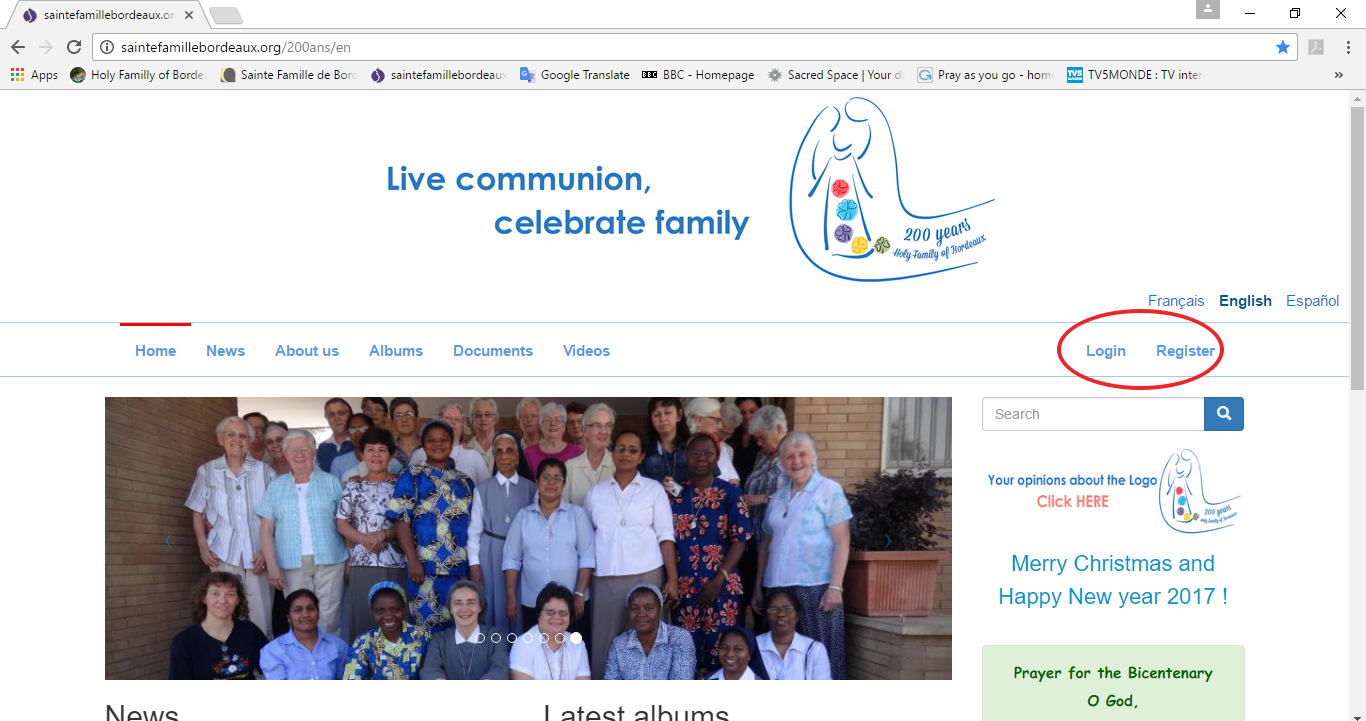
- First time use: you will have to click on the option register; once you click, it leads you to a formula to fill in the details. Complete it and click on create new account.
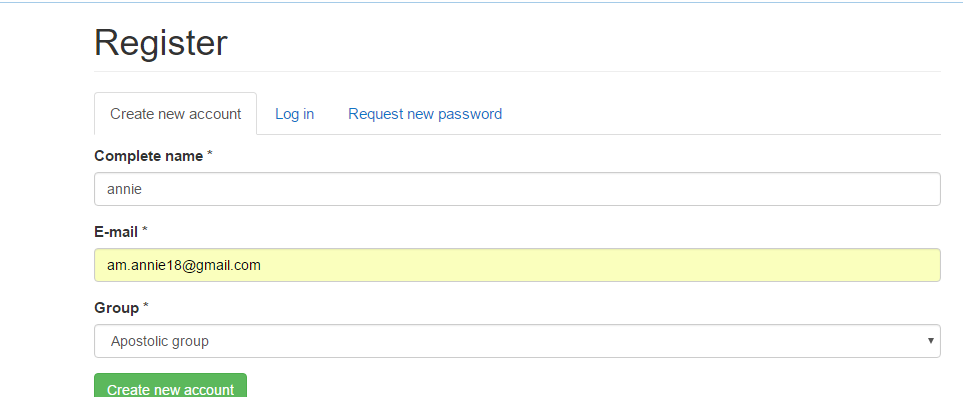
- After your registration a message appears on the top “Thank you for registering, your account is pending for the approval “

- Once it is approved by the administrator you will receive a notification to your mail address, saying that your account details are approved by Holy Family of Bordeaux.
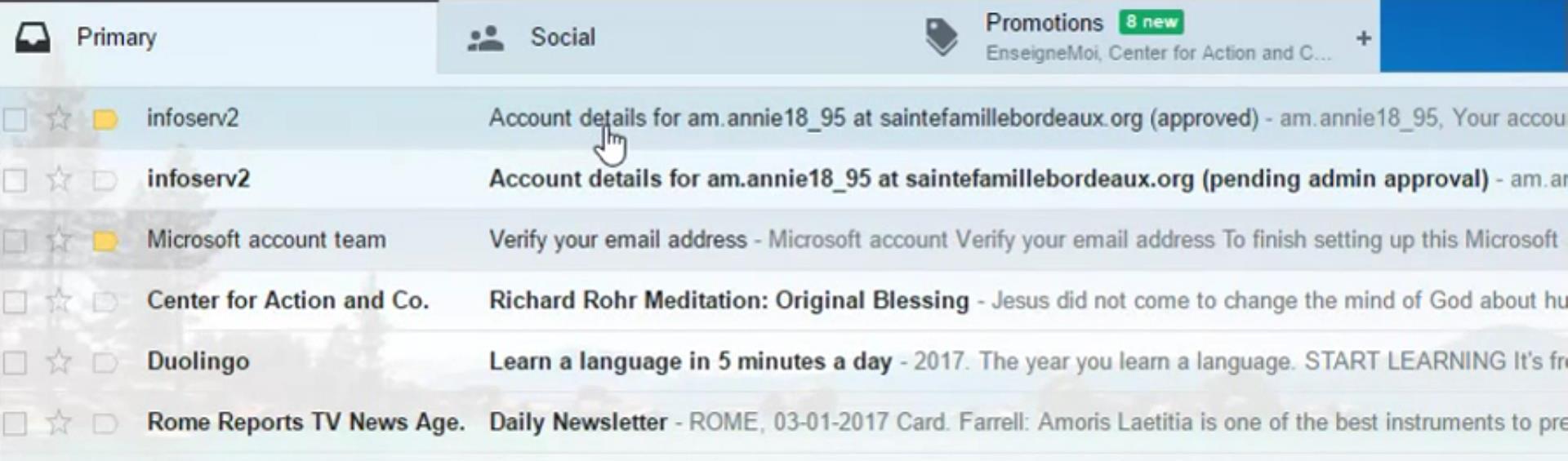
- In that notification you will find a link after the phrase “you may now log in by clicking this link…..”
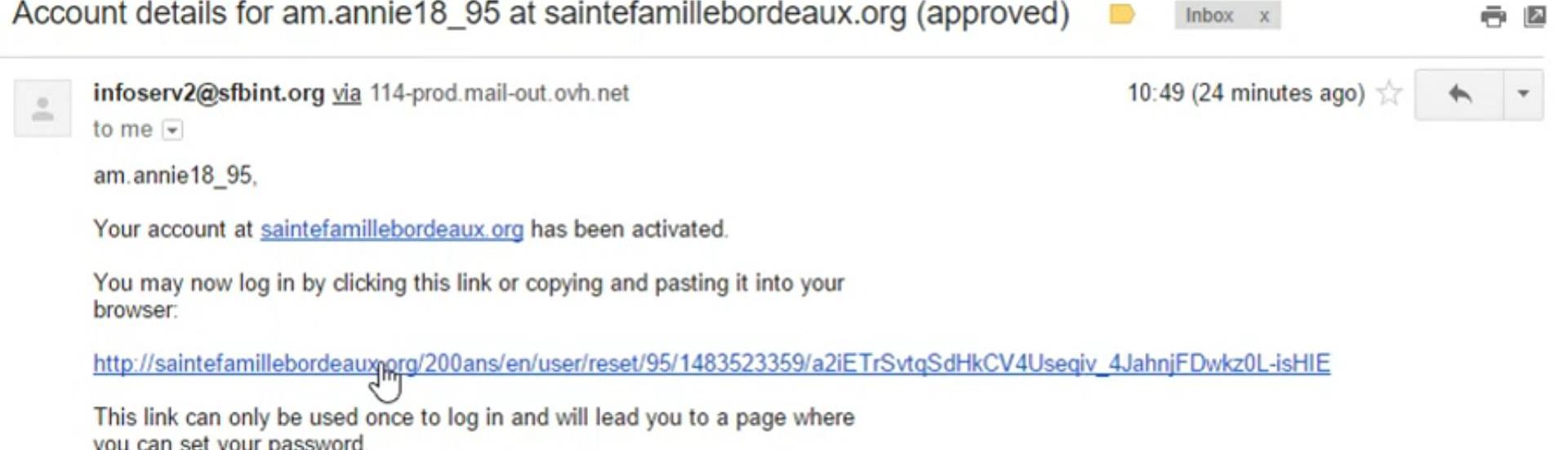
- Click on that link - it will automatically lead you to log in under the title “Reset Password”
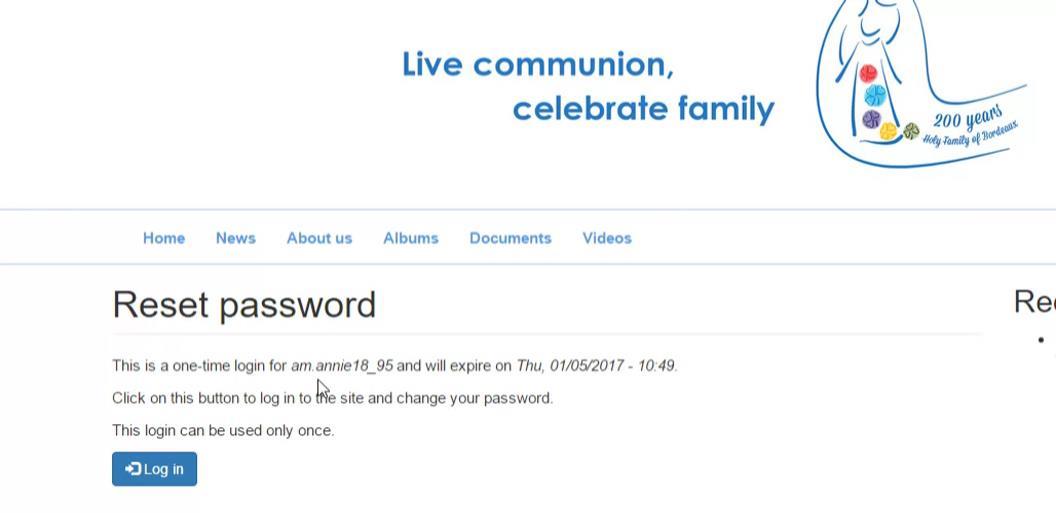
- When you log in there, it will ask you to change your display name, (that will be your user name) and to create your new password for your future use. When you have done this, save the changes.
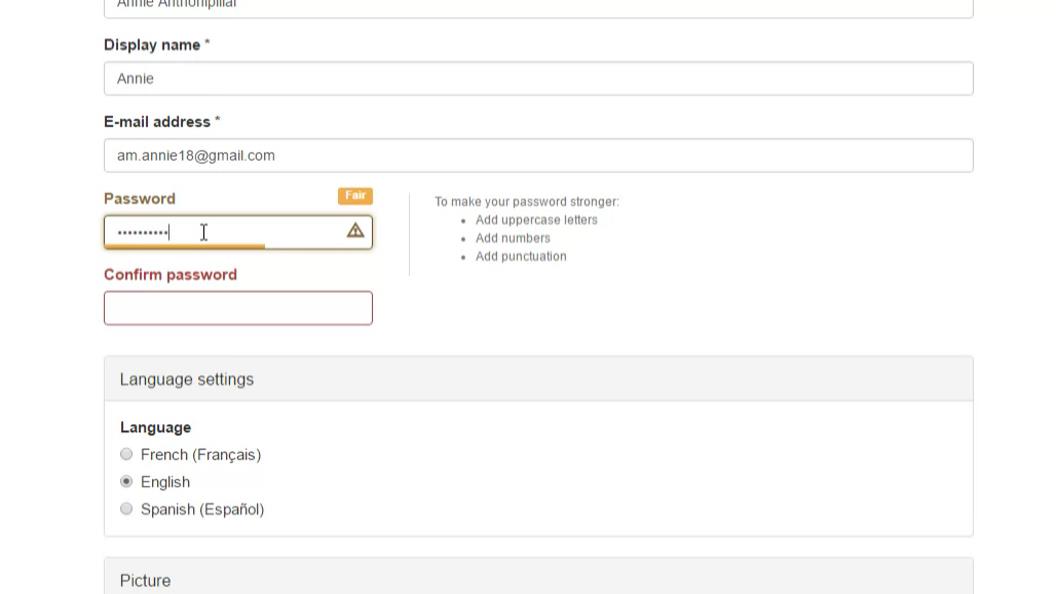
- Here is a demonstration of how to login – go to the home page, click on log in, enter your username and the new password which you have created.
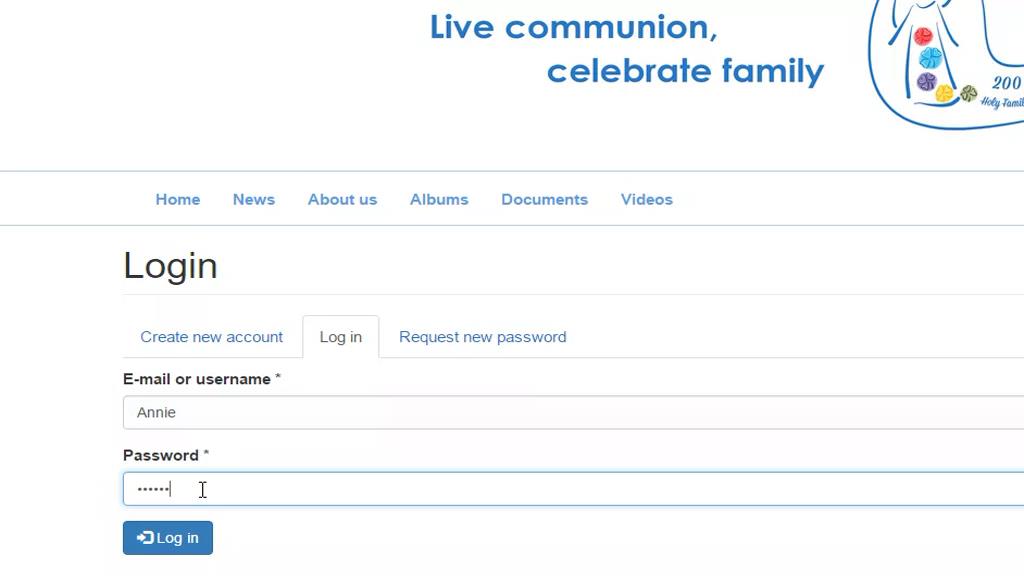
- Now you are eligible to make comments on the materials we post, that will appear under each item, or on the right, under recent comments!
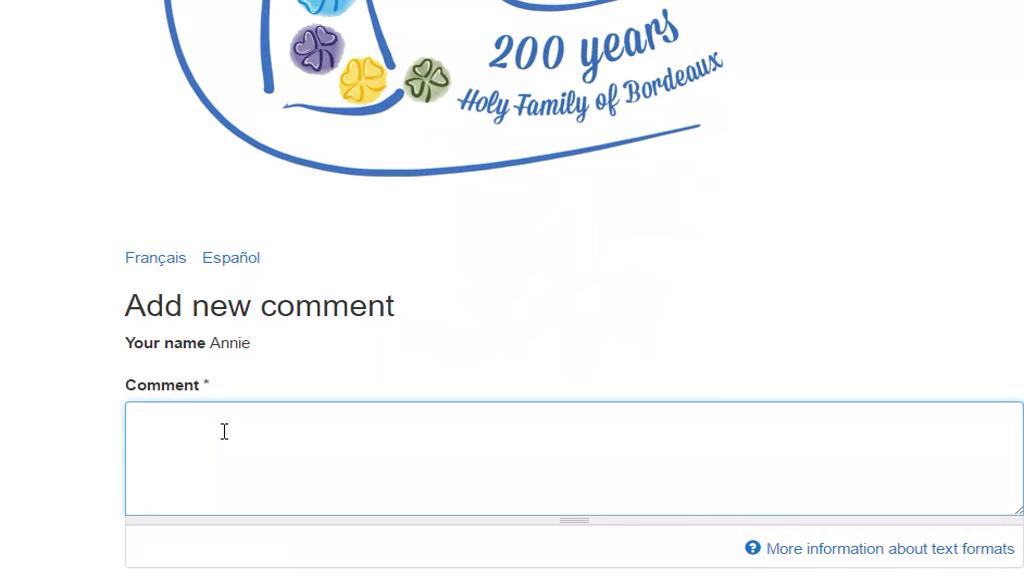
- This is the process to make your comments, please try it yourself; we are in need of your support and your collaboration!
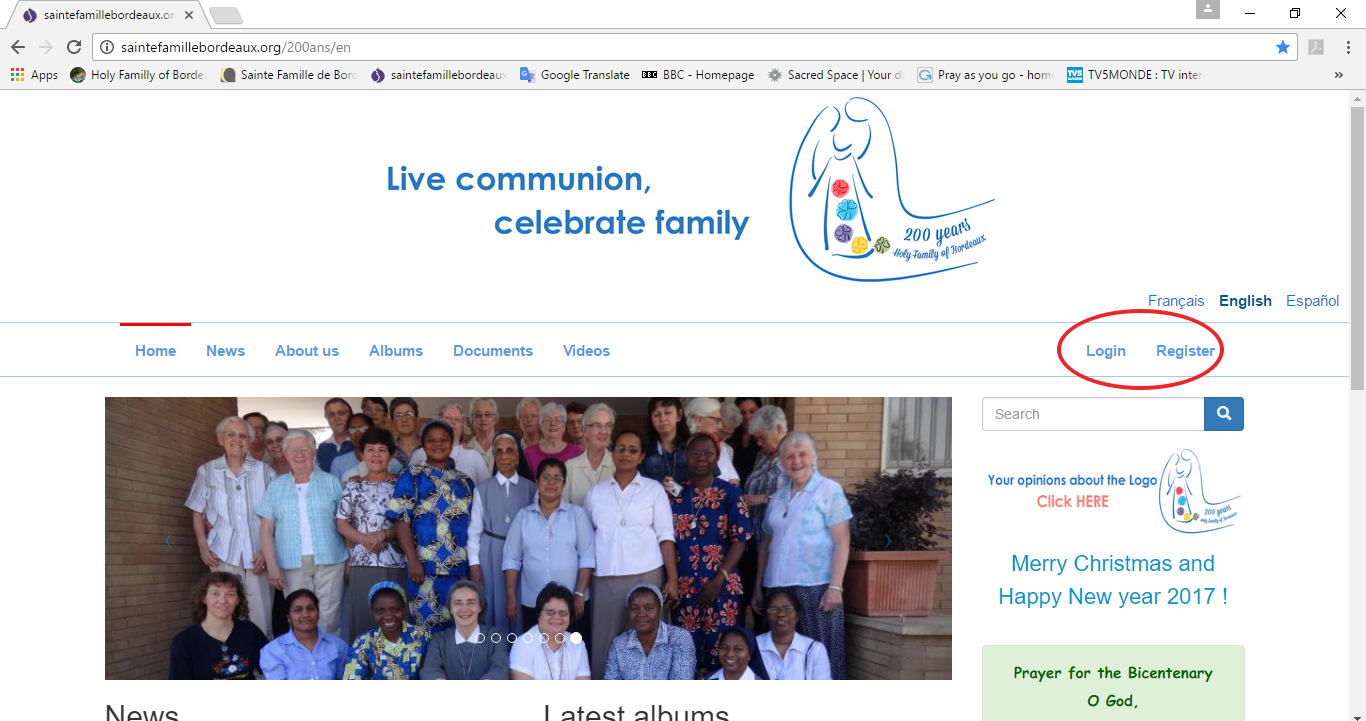
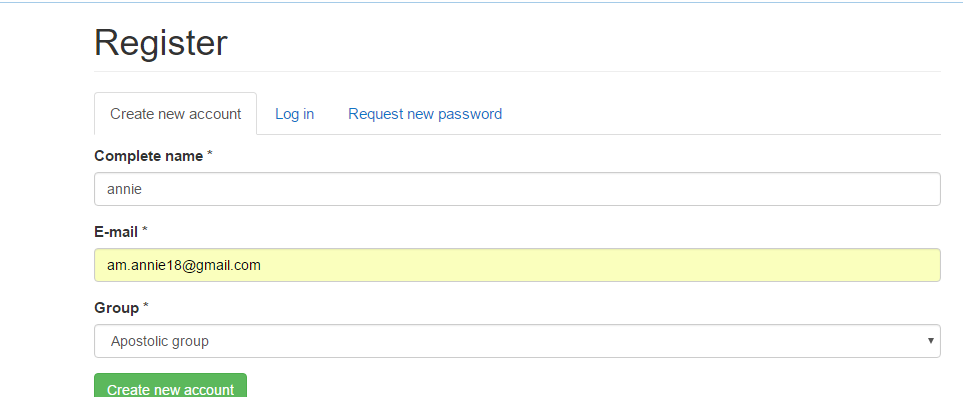

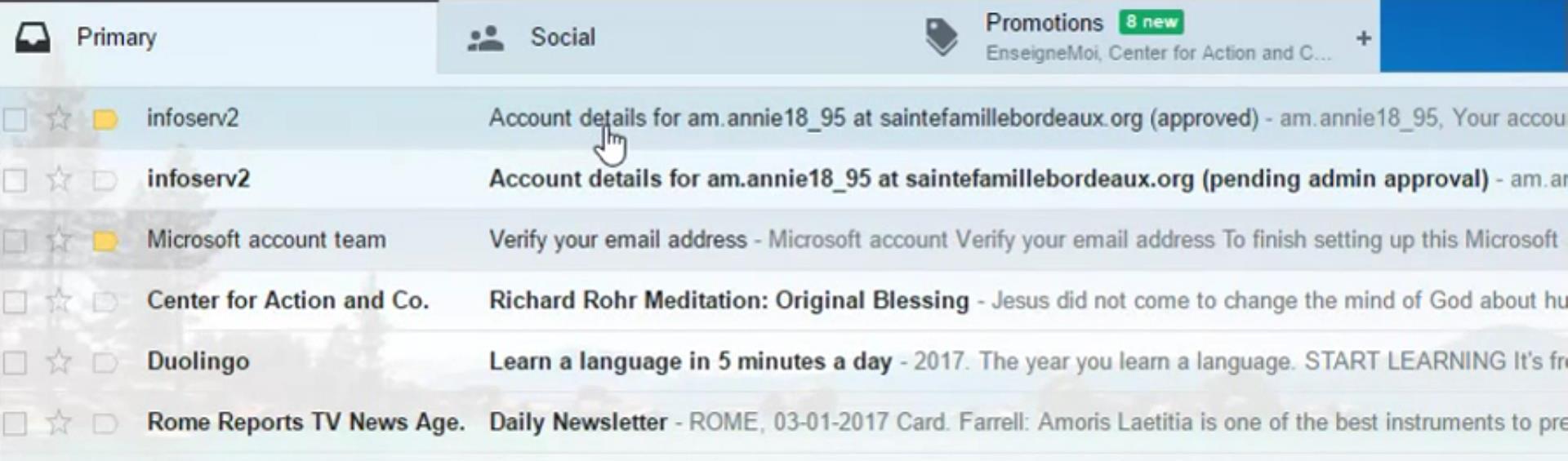
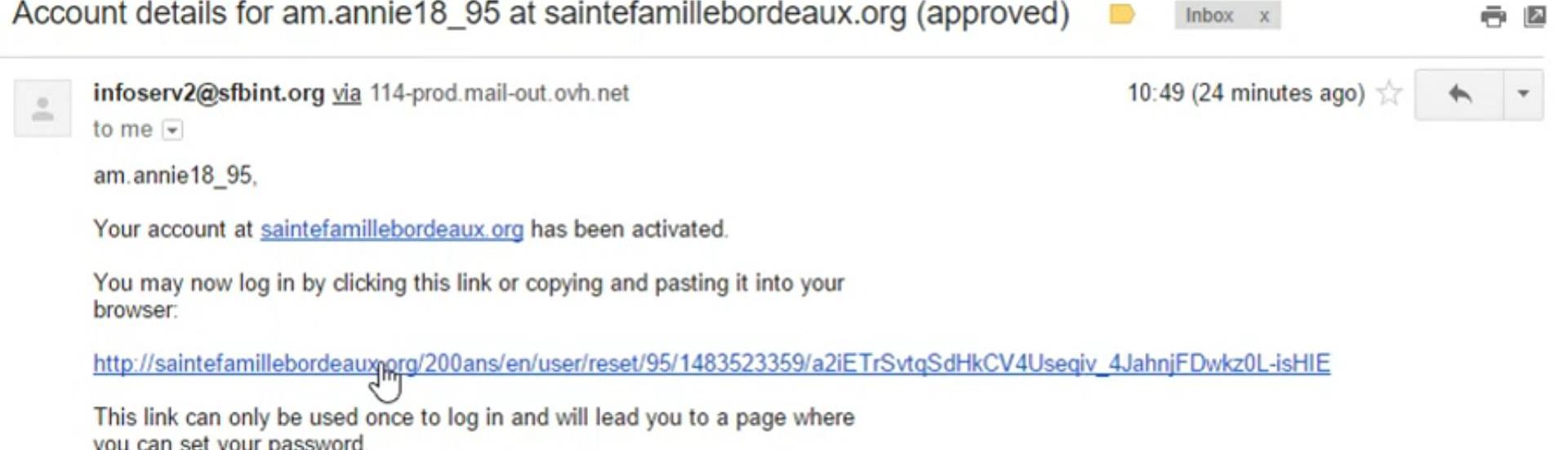
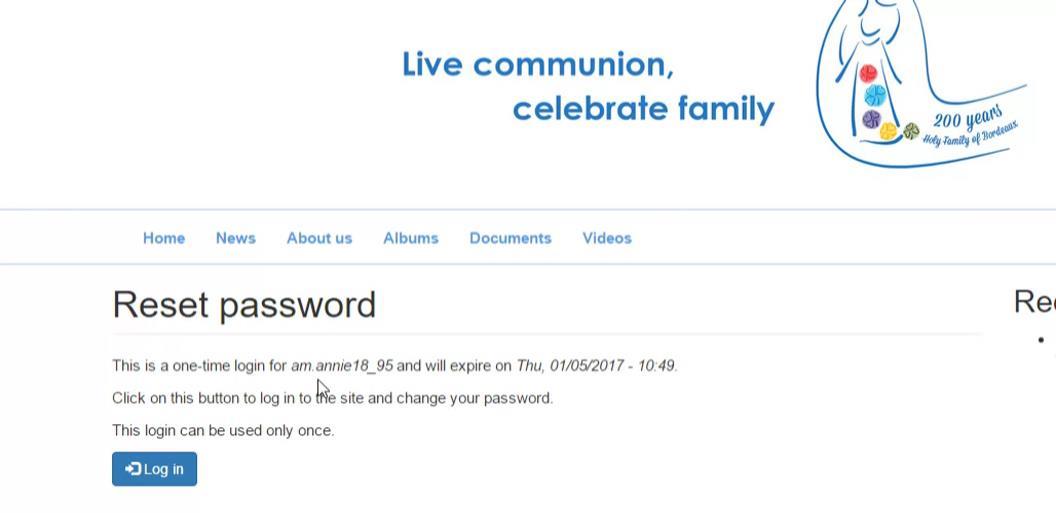
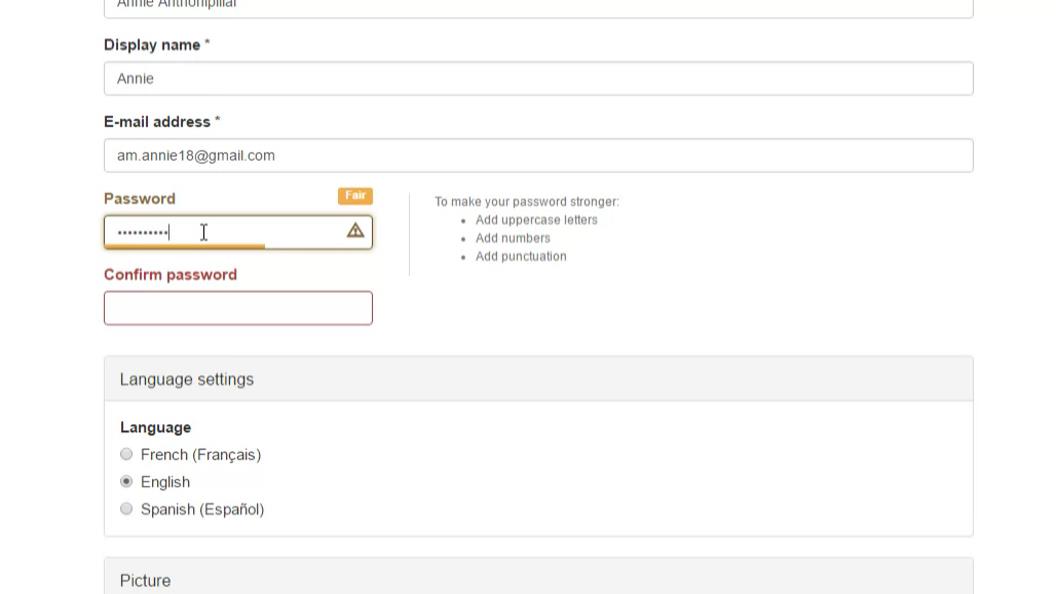
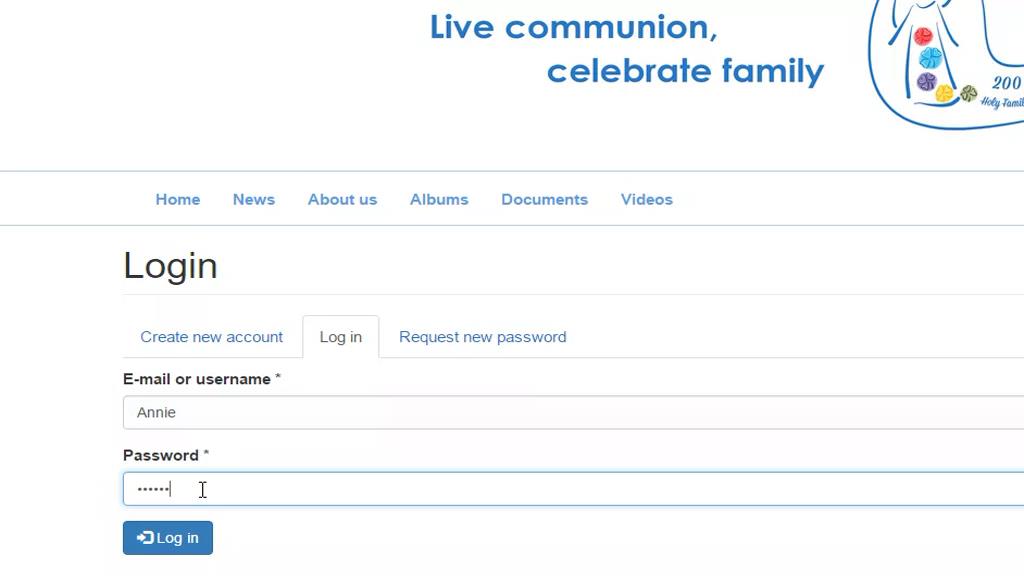
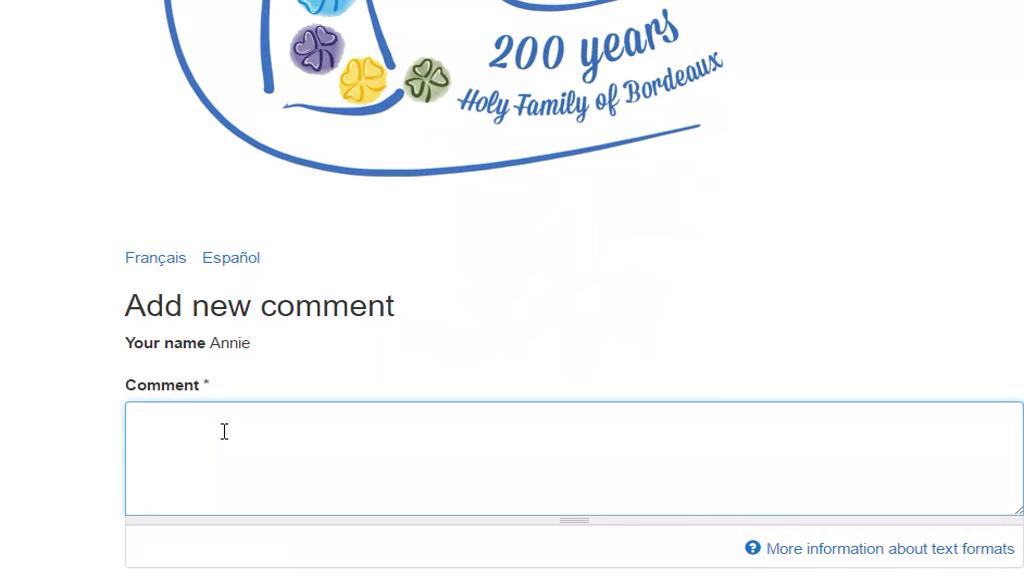
Comments
REPORTS OF BICENTENARY
Again it went under news item
LAY ASSOCIATES - CHENNAI
The administrator placed your article under news item
UNIT: INDIA
Happy About your sharing